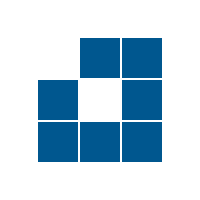| I entered the tracking number and security key and the credit card number appeared, but is now gone. How do I get that number to display again? |
To have the credit card number display again, simply go to the start screen and click the “Real Time Redeem” button. It will then ask you to input your tracking number, security key, and Tax ID number. Once entered, press enter and it will display your credit card information.
If you are a registered user, simply click the Review button beside the payment entry on the Payment History tab. |
| I received an error message when I entered my Tax ID, what do I do? |
When entering the Tax ID, make sure it is entered in the correct format. If entering an EIN, enter as XX-XXXXXXX. If your Tax ID is a SSN, enter as XXX-XX-XXXX. If the message continues to state the Tax ID is incorrect, contact the payor to obtain the correct Tax ID for that payment. |
| Can multiple users register to use Provider Pay? |
The first user to register for a given Tax ID will be considered the administrator. They will have access to add new users via the Users tab. |
| Can I register multiple Tax IDs with one user? |
New functionality has been added to allow multiple TINs to be managed under one login. Login and go to the Providers tab to "link" other providers. Once done, all linked providers will appear in a dropdown. |
| My office doesn’t accept credit card payments, how can I receive a check instead? |
Log on to the ProviderPay Website, click the “Real Time Redeem” button, and it will take you to another screen. Scroll down to the bottom of the screen and it will give you the option to “opt out”. Once you have “opted out”, your current payment and any future payments will be sent via check. |
| How can I setup to receive my payments via ACH? |
Once you go to the ProviderPay website you will need to register for the site. Once you are registered and logged into the site, choose the tab at the top of the page that says “Bank Account Information”. You will then click the button called “Add a New Account” and input your ACH banking information. Once completed, all future payments will automatically be sent via ACH and you will received an email notification when payments have been sent. |
| My credit card terminal requires that I input a Name and Address for each credit card I process. What should I use? |
If asked for a Name and Address for the credit card, please enter the Provider Name and Address listed on the EOB. |
| Is a CCV code required? |
Yes, the CVV is to unload the funds from a card. |
| My credit card terminal asks for a Customer Code. What do I use? |
If asked for a Customer Code, enter “1234” as the code. |
| Can I hide a payment from showing on Payment Details? |
To hide a payment, simply click on the Archive button for the payment you wish to hide. Once archived, they will not show on the search unless the Status dropdown is Archived or All. |
| What is the difference between Original Payment Date and Fund Date? |
Original Payment Date is the date the payment was originally issued in the claim system. Fund Date is mainly applicable for ACH payments and is the date the payment appears in your bank account. |
| The address on the EOB is incorrect. |
You will need to contact the Third Party Administrator or Healthplan to modify your address. |
| Still can't find your answer? |
Call 1-888-473-9025 |